Background
When we refer to network packet sniffer, some famous and popular tools come to your mind, like tcpdump. I have shown you how to capture network packets with such tools in my previous articles. But have you ever thought about writing a packet sniffer from scratch without dependencies on any third-party libraries? We need to dig deep into the operating system and find the weapons needed to build this tool. Sounds complex, right? In this article, let us do it. After reading this article, you can find that it is not as difficult as you think.
Note that different operating system kernels have different internal network implementations. This article will focus on the Linux platform.
Introduction
Firstly, we need to review how tcpdump is implemented. According to the official document, tcpdump is built on the library libpcap, which is developed based on the remarkable research result from Berkeley, in details you can refer to this paper.
As you know, different operating systems have different internal implementations of network stacks. libpcap covers all of these differences and provides the system-independent interface for user-level packet capture. I want to focus on the Linux platform, so how does libpcap work on the Linux system? According to some documents, it turns out that libpcap uses the PF_PACKET socket to capture packets on a network interface.
So the next question is: what the PF_PACKET socket is?
PF_PACKET socket
In my previous article, we mentioned that the socket interface is TCP/IP’s window on the world. In most modern systems incorporating TCP/IP, the socket interface is the only way applications can use the TCP/IP suite of protocols.
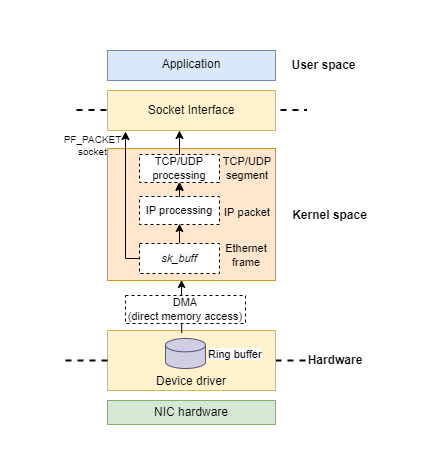
It is correct. This time, let’s dig deeper about socket by examining the system call executed when we create a new socket:
1 | int socket(int domain, int type, int protocol); |
When you want to create a socket with the above system call, you have to specify which domain (or protocol family) you want to use with that socket as the first argument. The most commonly used family is PF_INET, which is for communications based on IPv4 protocols (when you create a TCP server, you use this family). Moreover, you have to specify a type for your socket as the second argument. And the possible values depend on the family you specified. For example, when dealing with the PF_INET family, the values for type include SOCK_STREAM(for TCP) and SOCK_DGRAM(for UDP). For other detailed information about the socket system call, you can refer to the socket(3) man page.
You can find one potential value for the domain argument as follows:
1 | AF_PACKET Low-level packet interface |
Note: AF_PACKET and PF_PACKET are same. It is called PF_PACKET in history and then renamed AF_PACKET later. PF means protocol families, and AF means address families. In this article, I use PF_PACKET.
Different from PF_INET socket, which can give you TCP segment. By PF_PACKET socket, you can get the raw Ethernet frame which bypasses the usual upper layer handling of TCP/IP stack. It might sound a little bit crazy. But, that is, any packet received will be directly passed to the application.
For a better understanding of PF_PACKET socket, let us go deeper and roughly examine the path of a received packet from the network interface to the application level.
(As shown in the image above) When the network interface card(NIC) receives a packet, it is handled by the driver. The driver maintains a structure called ring buffer internally. And write the packet to kernel memory (the memory is pre-allocated with ring buffer) with direct memory access(DMA). The packet is placed inside a structure called sk_buff(one of the most important structures related to kernel network subsystem).
After entering the kernel space, the packet goes through protocol stack handling layer by layer, such as IP processing and TCP/UDP processing. And the packet goes into applications via the socket interface. You already understand this familiar path very well.
But for the PF_PACKET socket, the packet in sk_buff is cloned, then it skips the protocol stacks and directly goes to the application. The kernel needs the clone operation, because one copy is consumed by the PF_PACKET socket, and the other one goes through the usual protocol stacks.
In future articles, I’ll demonstrate more about Linux kernel network internals.
Next step, let us see how to create a PF_PACKET socket at the code level. For brevity, I omit some code and only show the essential part. You can refer to this Github repo in detail.
1 | if ((sock = socket(PF_PACKET, SOCK_RAW, htons(ETH_P_IP))) < 0) { |
Please ensure to include the system header files: <sys/socket.h> <sys/types.h>.
Bind to one network interface
Without the additional settings, the sniffer captures all the packets received on all the network devices. Next step, let us try to bind the sniffer to a specific network device.
Firstly, you can use ifconfig command to list all the available network interfaces on your machines. The network interface is a software interface to the networking hardware.
For example, the following image shows information of network interface eth0:
1 | eth0: flags=4163<UP,BROADCAST,RUNNING,MULTICAST> mtu 1500 |
Let’s bind the sniffer to eth0 as follows:
1 | // bind to eth0 interface only |
We do it by calling the setsockopt system call. I leave the detailed usage of it to you.
Now the sniffer only captures network packets received on the specified network card.
Non-promiscuous and promiscuous mode
By default, each network card minds its own business and reads only the frames directed to it. It means that the network card discards all the packets that do not contain its own MAC address, which is called non-promiscuous mode.
Next, let us make the sniffer can work in promiscuous mode. In this way, it retrieves all the data packets. Even the ones that are not addressed to its host.
To set a network interface to promiscuous mode, all we have to do is issue the ioctl() system call to an open socket on that interface.
1 | /* set the network card in promiscuos mode*/ |
ioctl stands for I/O control, which manipulates the underlying device parameters of specific files. ioctl takes three arguments:
- The first argument must be an open file descriptor. We use the socket file descriptor bound to the network interface in our case.
- The second argument is a device-dependent request code. You can see we called
ioctltwice. The first call uses request code SIOCGIFFLAGS to get flags, and the second call uses request code SIOCSIFFLAGS to set flags. Do not be fooled by these two constant values, which are spelled alike. - The third argument is for returning information to the requesting process.
Now the sniffer can retrieve all the data packets received on the network card, no matter to which host the packets are addressed.
Summary
This article examined what PF_PACKET socket is, how it works and why the application can get raw Ethernet packets. Furthermore, we discussed how to bind the sniffer to one specific network interface and how can make the sniffer work in the promiscuous mode. The next article will examine how to implement the packet filter functionality, which is very useful to a network sniffer.