Background
In this article, I want to introduce a distributed systems platform: Service Fabric, that is used to build microservices.
First things first, what is Service Fabric? In the software world, Service Fabric is in the scope of the orchestrator. So it is the competitor of Kubernetes, Docker Swarm, etc.
I know what you’re thinking about, at the time of writing, Kubernetes already won the competition. Why am I still writing about Service Fabric? My motivation to write this post is as follows:
- Firstly, I once used
Service Fabricto build microservices and learned something valuable about it. I want to summarize all my learnings and share them with you here! - Secondly, we can (simply) examine both
Service FabricandKubernetesto understand why the cloud-native solution is better and what problems it can solve. - Finally,
Service Fabricis still widely used in some enterprise applications, in detail, you can refer here. So the skills you learned about service fabric are valuable.
Hands-on Project
To learn the Service Fabric platform, we will examine an open-source project: HealthMetrics. This project is originally developed by Microsoft itself to demonstrate the power of service fabric and I added some enhancements to it, in detail please refer to this GitHub repo.
At the business requirement level, this application goes like this: each patient keeps reporting the heart rate data to the doctor via the wearable device(the band in this case). And the doctor aggregates the collected health data and reports to the county service. Each county service instance runs some statistics on doctors’ data and sends the report to the country service. Finally, you can get something as follows:
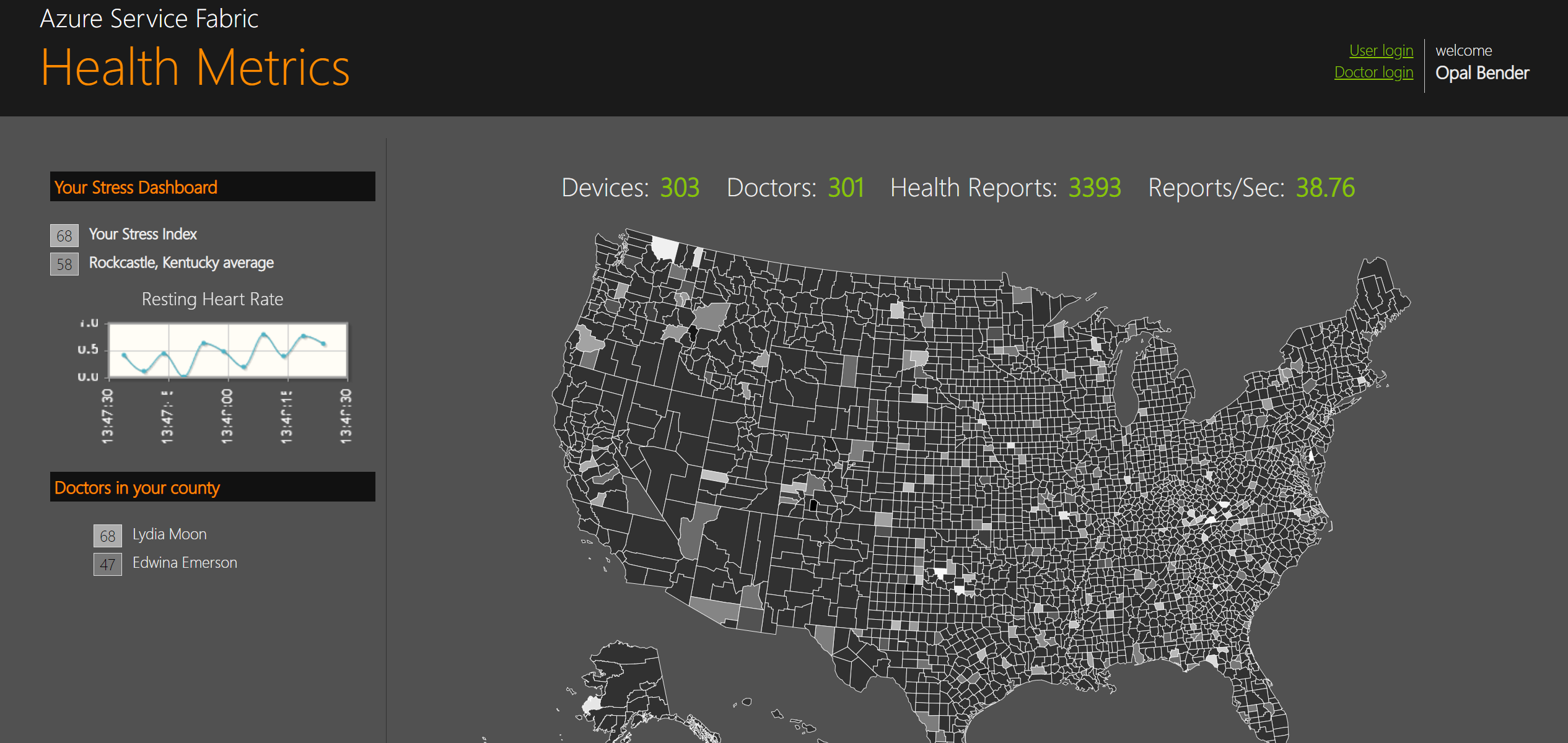
Before we explore the detailed implementation, you can pause here for a few minutes. How will you design the architecture if this application is assigned to you? How to make it both reliable and scalable?
Service Fabric Programming Model
Service Fabric provides multiple ways to write and manage your services:
- Reliable Services: is the most popular choice in the context of service fabric, we’ll examine much more about it later.
- Containers: service fabric can also deploy services in containers. But if you choose to use containers, why not directly use
Kubernetes? I’ll not cover it in this post. - Guest executables: You can run any type of code or script like Node.js as guest executables in the service fabric. Note that the service fabric platform doesn’t include the runtime for the guest executables, instead, the operating system hosting the service fabric must provide the corresponding runtime for the given language. It provides a flexible way to run legacy applications within microservices. If you have an interest in it, please refer to this article, I will not examine the details in this post.
Next, let’s examine what are Reliable Services.
Reliable Services
As I mentioned above, service fabric is an orchestrator which provides infrastructure-level functionalities like cluster management, service discovery, and scaling as Kubernetes does. But service fabric goes further by also providing a reliable services model to guide the development on the application level, this’s a special point compared to Kubernetes. Simply speaking, the application code can call the service fabric runtime APIs to query the system for building reliable applications. In the following sections, I’ll show you what that means with some code blocks.
Reliable Services can be classified into two types as follows:
- Stateless service: when we mentioned stateless service in the context of service fabric, we are not saying that the service doesn’t have any state to store, but it means that the service doesn’t store the data inside the cluster of service fabric. Indeed, the stateless service can store states in the external database. The naming of stateless is relative to the cluster.
- Stateful service: similarly, the stateful service keeps its state locally in the service fabric cluster, which means the data and service are in the same virtual or physical machine. And this is called
Reliable Collections. Compared with external data storage,Reliable Collectionsimplies low latency and high performance. In the following section, I will introduce more aboutReliable Collections, which is a very interesting topic. Please hold on!
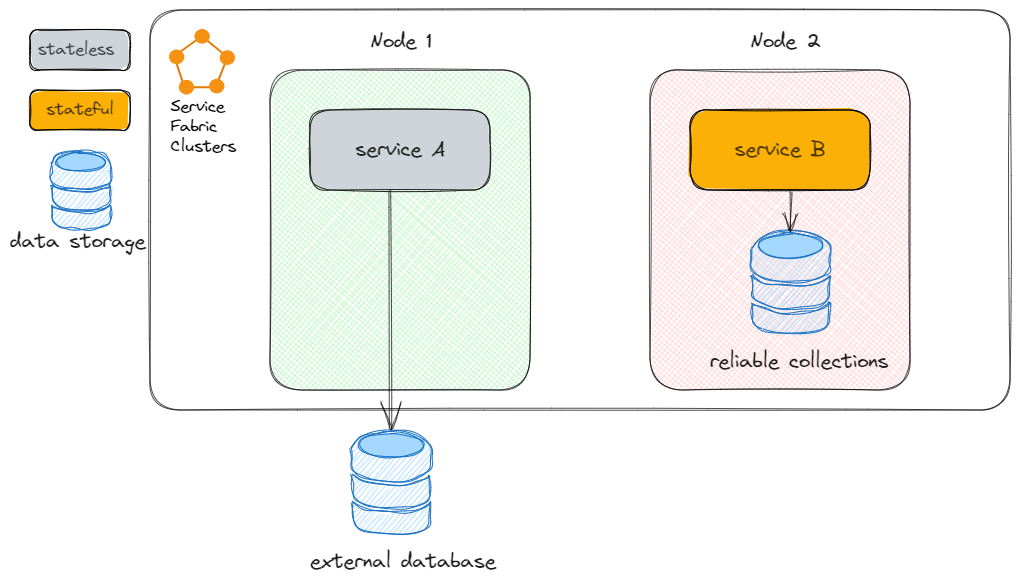
Besides stateless and stateful services listed above, there is the third type of service provided by Service Fabric: Actor Service.
- Actor Service: is a special type of stateful service, which applies the
actor modeltheory. Theactor modelis a general computer science theory handlingconcurrent computation. It is a very big topic worthy of a separate article. I’ll not cover the details in this post, instead, let’s go through this model in the context of service fabric.
The actor model is proposed many years ago in 1973 to simplify the process of writing concurrent programs with the following several advantages:
- Encapsulation: in the actor model, each actor is a self-contained unit that encapsulates its own state and behavior. And each actor runs
only one thread, so you don’t have to worry about complex multi-threading programming issues. But how does it support high concurrency? Just allocatemore actor instancesas the load goes up. - Message passing: different from the traditional multi-threading programming techniques, actors do not
share memories, instead, they communicate with async message-passing communication, which can reduce the complexity of concurrent programs. - Location transparency: as a self-contained computation unit, each actor can be located on different machines, which makes it the perfect solution for building distributed applications as service fabric does.
In the future, I will write an article on the actor model to examine more details about it. Next, let’s take a look at the demo app: HealthMetrics and analyze how it was built based on the programming models we discussed above.
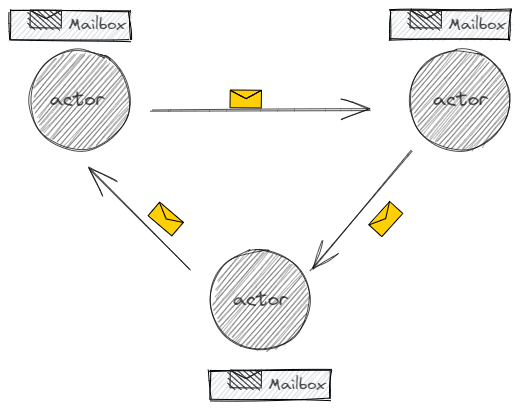
Architecture of HealthMetrics
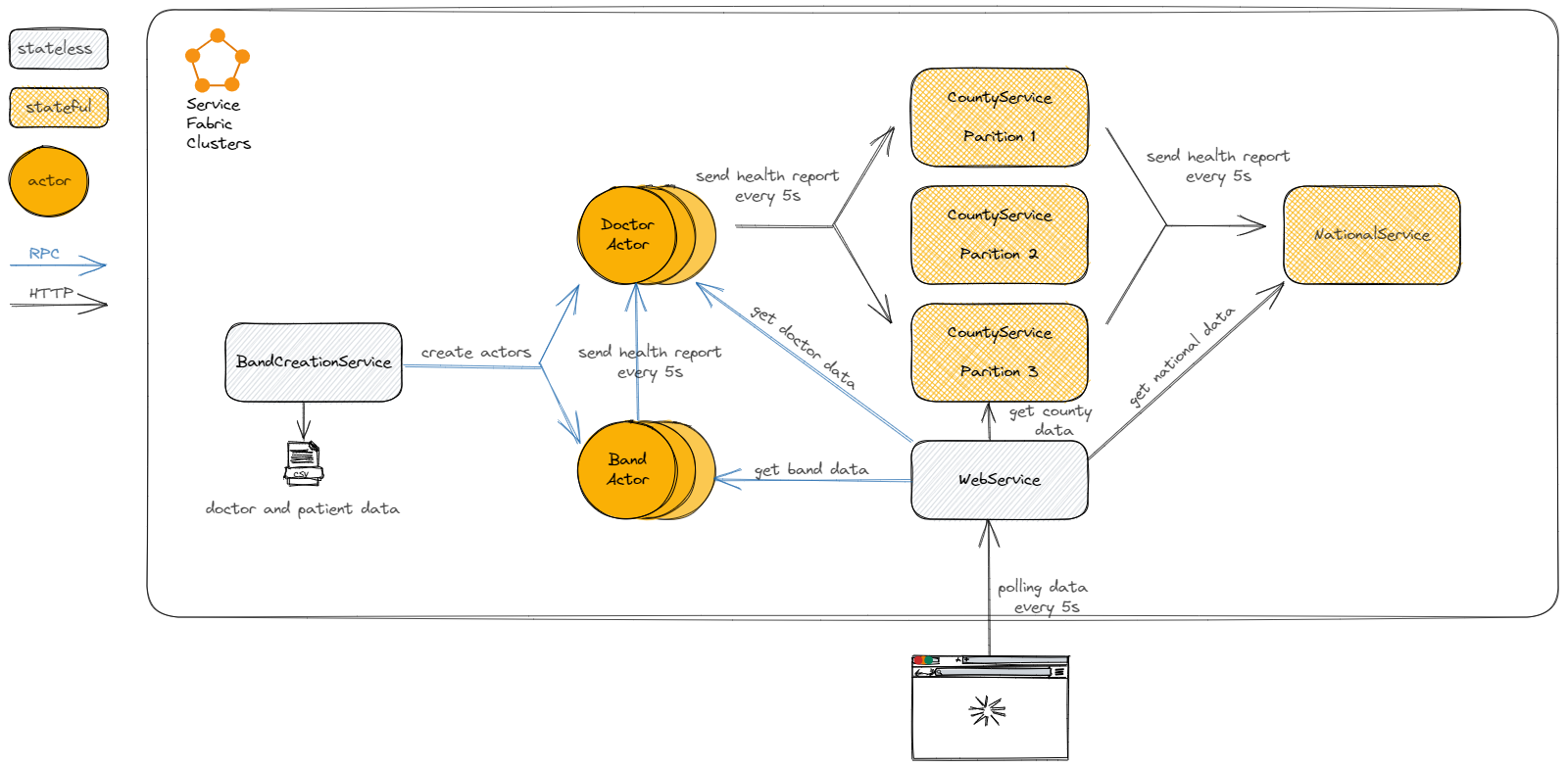
There are several services included in this HealthMetrics demo application. They are:
- BandCreationService: this
statelessservice read the input CSV file and creates the individualband actorsanddoctor actors. For example, as the above snapshot shows, the application creates roughly 300 band actors and doctor actors. - BandActor: this
actorservice is the host for the band actors. Each BandActor represents an individual wearable device, which generates heart rate data and then sends it to the designated DoctorActor every 5 seconds. - DoctorActor: the doctor
actorservice aggregates all of the data it receives from each band actor and generates an overall view for that doctor and then pushes it into the CountyService every 5 seconds. - CountyService: this
statefulservice aggregates the information provided by the doctor actor further and also pushes the data into the NationalService. - NationalService: this
statefulservice maintains the total aggerated data for the entire county and is used to serve data requested by WebService. - WebService: this
statelessservice just hosts a simple web API to query information from NationalService and render the data on the web UI.
As you can see, this demo application consists of all three types of services provided by service fabric, which is a perfect case to learn service fabric, right?
In the next sections, let’s examine what kinds of techniques of service fabric are applied to build this highly scalable and available microservices application.
Naming Perspective
Naming plays an important role in the distributed system. They are used to share resources, to uniquely identify entities, to refer to locations, and so on. In the distributed system, each name should be resolved to the entity it refers to. To resolve names, it is necessary to implement a naming system.
In Service Fabric, naming is used to identify and locate services and actors within a cluster. And Service Fabric uses a structured naming system, where services and actors are identified using a hierarchical naming scheme. The naming system is based on the concept of a namespace. A namespace is a logical grouping of related applications and services. In the Service Fabric namespace, the first level is the application, which represents a logical grouping of services, and the second level is the service, which represents a specific unit of functionality that is part of the application. And the default namespace is fabric:/, so the service URI in the Service Fabric cluster is in the following format:
1 | fabric:/applicationName/ServiceName |
And in our HealthMetrics demo app, the URL will be something like fabric:/HealthMetrics/HealthMetrics.BandActor or fabric:/HealthMetrics/HealthMetrics.CountyService(the application name is HealthMetrics and the service name is HealthMetrics.BandActor or HealthMetrics.CountyService).
In this demo app, we build a helper class ServiceUriBuilder to generate URI as follows:
1 | public Uri ToUri() |
For detail, please refer to this source code file.
Since the behavior of the name resolver is quite similar to the internet domain name resolver, the Service Fabric Name Service can be regarded as an internal DNS service. This type of internal DNS service is a common requirement for all distributed systems, including Kubernetes. In the modern cloud-native ecosystem, the popular choice is CoreDNS, which runs inside K8S. In the future, I will write an article about DNS. Please keep watching my blog’s update.
Besides this default DNS solution mentioned above, you can use other service registry and service discovery solutions. For example, in my previous article, I once examined how to do this based on Consul. Imagine your large-scale application consists of hundreds of microservices, with the default DNS solutions you have to hardcode so many names in each service. That’s just where Consul can help. In detail, I’ll not repeat it here, please refer to my previous article!
Now that we understand how the naming system works, let’s examine how to do inter-service communication based on that.
Communication Perspective
Inter-service communication is at the heart of all distributed systems. For nondistributed platforms, communication between processes can be done by sharing memories. But the communication between processes on different machines has always been based on the low-level message passing as offered by the underlying network. There are two widely used models for communications in distributed systems: Remote Procedure Call(RPC) and Message-Oriented Middleware(MOM).
Remote Procedure Call(RPC): is ideal forclient-serverapplications and aims at hiding message-passing details from the client. TheHTTPprotocol is a typicalclient-servermodel, soHTTPrequests can be thought of as a type ofRPC. In theclient-servermodel, the client and servermust be online at the same timetoexchangeinformation, so it’s often calledsynchronous communication.Message-Oriented Middleware(MOM): is suitable for distributed applications, where the communication does not follow the strict pattern of a client-server model. In this model, there are three parties involved: themessage producer, themessage consumer, and themessage broker. In this case, when themessage producerpublishes the message, themessage consumerdoesn’t have to be online, themessage brokerwill store the message until the consumer becomes available to receive it, so this model is also calledasynchronous communication.
The Service Fabric supports RPC out of the box. In our HealthMetrics demo app, you can find the RPC calls and HTTP requests easily. For example, when the BandActor and the DoctorActor are created, the RPC call is used in the BandCreationService as follows:
1 | private async Task CreateBandActorTask(BandActorGenerator bag, CancellationToken cancellationToken) |
You can see the ActorProxy instance is created as the RPC client, and the NewAsync method of BandActor and DoctorActor service is called. For example, the NewAsync method of BandActor goes like this:
1 | public async Task NewAsync(BandInfo info) |
You can ignore the detailed content of this method for now, I will explain in a later section.
And when the DoctorActor service reports its status, it calls the CountyService endpoint with HTTP requests:
1 | public async Task SendHealthReportToCountyAsync() |
In the demo app, no asynchronous communication is used. But you can easily integrate the message broker middleware with the Service Fabric. This kind of microservice design is called Event-Driven Architecture. In the future, I will write another article about it, please keep watching my blog!
Scalability Perspective
Scalability has become one of the most important design goals for developers of distributed systems. A system can be scalable, meaning that we can easily add more users and resources to the system without any noticeable loss of performance. In most cases, scalability problems in distributed systems appear as performance problems caused by the limited capacity of servers and networks.
Simply speaking, there are two types of scaling techniques: scaling up and scaling out:
- scaling up: is the process by which a machine is equipped with more and often more powerful resources(e.g., by increasing memory, upgrading CPUs, or replacing network modules) so that it can better accommodate performance-demanding applications. However, there are limits to how much you can scale up a single machine, and at some point, it may become more cost-effective to scale out.
- scaling out: is all about extending a networked computer system with more computers and subsequently distributing workloads across the extended set of computers. There are basically only three techniques we can apply:
asynchronous communication,replicationandPartitioning.
We already examined asynchronous communication in the last section. Next, let’s take a deep look at the other two:
Replication: is a technique, whichreplicatesmore components or resources, etc., across a distributed system.Replicationnot only increasesavailability; but also helps to balance the load between components, leading tobetter performance. In Service Fabric, no matter whether it is a stateless or stateful service, you can replicate the service across multiple nodes. As the workload of your application increases, Service Fabric will automatically distribute the load. Butreplicationcan only boost performance forreadrequests (which don’t change data); if you need to optimize the performance forwriterequests (which change data), you needPartitioning.Partitioning: is an important scaling technique, which involves taking a component or other resource, splitting it intosmaller parts, and subsequently spreading those parts across the system. Each partition only contains a subset of the entire dataset. This can help reduce the amount of data that needs to be processed and accessed by each partition, which can lead to faster processing times and improved performance. In addition to reducing the size of the data set, partitioning can also improve concurrency and reduce contention.
In Service Fabric, each partition consists of a replica set with a single primary replica and multiple active secondary replicas. Service Fabric makes sure to distribute replicas of partitions across nodes so that secondary replicas of a partition do not end up on the same node as the primary replica, which can increase the availability.
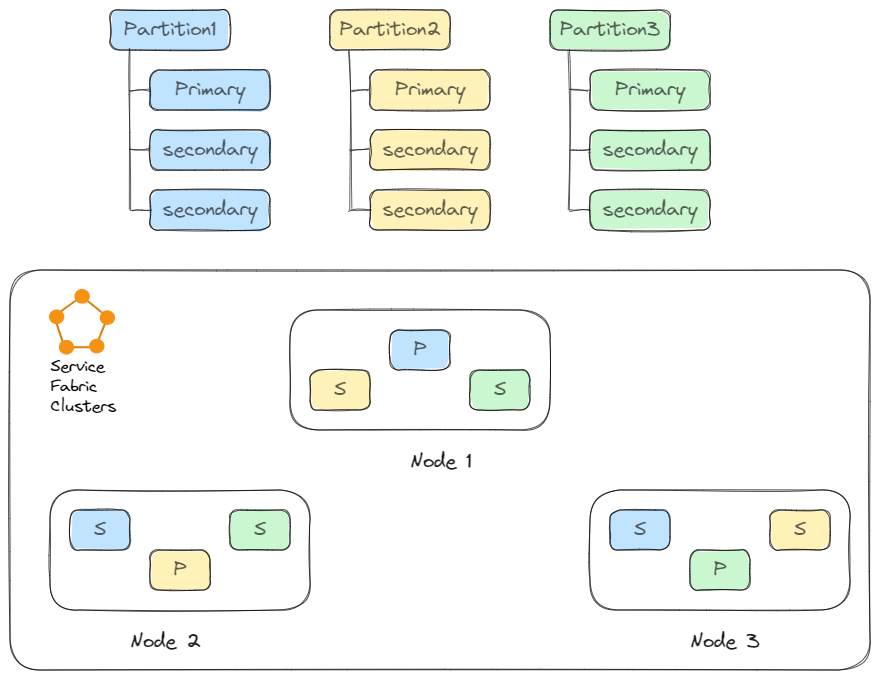
The difference between a primary replica and a secondary replica is that the primary replica can handle both read and write requests, while the secondary replica can only handle read requests. Moreover, by default, the read requests are only handled by the primary replica, if you want to balance the read requests among all the secondary replicas, you need to set ListenOnSecondary at the application code level. You can set the number of replicas with MinReplicaSetSize and TargetReplicaSetSize
And when the client needs to call the service with multiple partitions, the client needs to generate a ServicePartitionKey; and send requests to the service with this partition key. For example, the DoctorActor sends the health report to the county service with multiple partitions as follows:
1 | public async Task SendHealthReportToCountyAsync() { |
You can see the partition key is generated based on the county id field. Service Fabric provides several different partition schemas. In this case, ranged partitioning is used, where the partition key is an integer.
The county service specifies an integer range by a Low Key ( set to 0) and High Key (set to 57000). It also defines the number of partitions as PartitionCount (set to 3). All the integer keys are evenly distributed among the partitions. So the partitions of the county service go as follows:
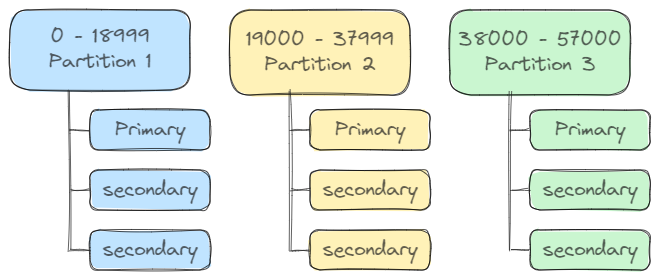
As I mentioned above, the county id is unique, we could then generate a hash code based on the id field, then modulus the key range, to finally get the partition key. Service Fabric runtime will direct the requests to the target node based on that partition key.
Summary
In this post, we quickly examined some interesting topics about Service Fabric. I have to admit that Service Fabric is a big project, what I examined here only covers a small portion of the entire system. Feel free to explore more!